Thank you! Haven’t tried it yet, but will soon.
This all sounds great! I have not tested it and to be honest am not sure how to do that? Is there a how-to that I am missing?
TL;DR:
- Call the dial in number
- Enter the conference pin number provided at the top of the room
- Press 0 to mute/unmute
The closest thing to docs we have right now is this post above.
I will work on better documentation soon.
Currently it is only on the meet.coop ca server. (dail-in for the de server will be active within the next week, just waiting for the phone number to be provisioned)
As of last night the call in details are listed at the top of the room in the CA server. Will do the same for DE when its ready.
Yep, that’s my sense of things also. A lot may be down to ‘the last mile’ of the journey? Can we systematically engage with that (eg firm guidance on OK browser/OS combinations) or is it haphazard?
Thanks so much for doing this! So, my hope is that the dial-in number(s) will appear in the invite box. Will it require a separate sign-in/app for the SIP?
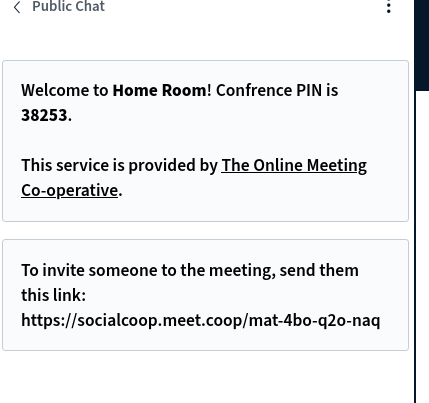
After a week of testing, last night we have just added the text CA server
We will add similar to the DE server as soon as the new number is provisioned
The sip option has two methods
Option one - Plain old telephone number that can be dialed with any phone (long distance charges apply see your carrier for details)
Option two - a sip URI that requires a sip phone like such as linphone.
current CA welcome message
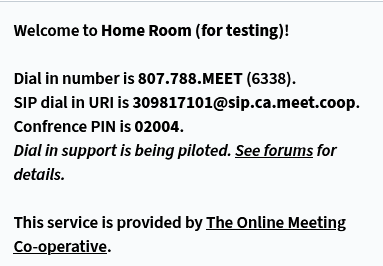
This just in.
Dial-in to Spain (Barcelona) at (34)932208649
Preliminary tests show it working. Waiting for members living in Europe to confirm!
I have updated the info in the original post with the European phone numbers. Once we confirm its working i will update the meeting message in BBB!
@yurko, I just did a test session calling in through the BCN phone number. Works perfectly. I didn’t try to call in from a SIP account directly, that’d be the best obviously, as it would cost us a penny in dial-in calling minutes.
So now we have the instructions in @Yurko’s post above, linked also from the conf rooms. At a later stage we’ll need to move this to our documentation space, but for now it should do.
We should write a brief post on the OpenCollective Updates section to inform all members, and have them try Dial-in through a SIP application like Linphone or just over the normal telephone network (the latter costs us a cent per so many minutes per participants calling in).
This should be a solution for people on low bandwidth internet connections. Hope it really helps them.
Awesome! thank you!
Not to worried about the SIP URI as i did my testing with that already. It shouldnt matter were you are in the world for that to work.
Also the dial in number for Barcelona is limited to 2 incoming calls. This was the easiest and fastest way to get it up and running. The SIP URI does not have this restriction
If we get people telling us they get busy signals we can get an additional number to offset that need. But this is a good start.
A post was merged into an existing topic: BigBlueButton 2.3-dev for Ubuntu 18.04 is reading for testing
Can we set it up so that admins can disable this feature under “organization settings”? In particular, we don’t want to have dial in support for our space, since dial in makes sessions less secure.
Hmm interesting issue! Thanks for bringing this up.
There is no out-of-the-box solution for this. Let me think on this.
I think the easiest way would be to find a way to change the welcome message for your rooms, that way the conference pin number (that is randomly generated) will not appear.
Currently green light does not support this.
I don’t know if that’s sufficient, unless BBB has some bruteforce-detection mechanism that would keep attackers from guessing this (easy to guess) PIN…
We just tested this here and it works well for the dial-in part (on the phone number), so congratulations on that. The call quality was described as “excellent” by the caller (I haven’t tried it myself yet, from the phone side), but from the web side, they did sound a bit “old”, as if they were calling from an old landlines.
I hadn’t realized this, but 4G has this VoLTE thing that makes phone call sound much better, and it’s possible to leverage this on the VoIP side as well. You can get better audio by switching from the (possibly default) G711/PCMU codec to G722, for example. G.729a is also available at VoIP.ms but maybe not in your PBX. ![]()
I have also tried to call the SIP URI, and I’m getting a 403 Forbidden so that doesn’t seem to work. Having that working might enable some users to dial in without an actual phone or VoIP account, and could possible reduce your VoIP fees, but it could expose you to more attacks. Actually, this was a configuration problem on my end: I needed a “p2p” account in my sip client (regint=0 in baresip) for the calling to work…
Update: One more thing I noticed is that part of the phone number shows up in the UI. I’m not sure I like this, at all. Phone numbers are rather private information and divulging even a part of it seems like a really bad idea. The last 4 digits are particularly sensitive, as they are the most user-specific ones. Assuming you know a bit about me, you can certainly guess what my regional code is, so, combined with the last four digits, you have only 999 (and probably less) combinations to run through before you find my real phone number. Not great.
A better solution would be to show a random username or, even better, allow users to associate their phone call with their existing account. For example, when joining through the web, you could have a “join by phone” option next to the “listen only” and “join with audio” buttons, which would associate the call with your phone call normally, not routing it through the web browser, but still providing other functionality like video streaming and chat. I understand that this is an upstream feature change and do not expect you folks to fix that directly, but I thought I would mention it anyways. ![]()
Interestingly, it seems like the SIP interface has lower latency than the web one (in Chromium). In a sound check with a SIP phone and Chromium started, i see the phone icon light up before the web one. Not sure what the implications of that are, but I guess it is a good sign on the SIP implementation. ![]()
Otherwise, congratulations on the launch.
is this still available? Just keep getting the busy signal for the number listed in our rooms.
Dial in number is 807.788.MEET (6338).
SIP dial in URI is 309817101@sip.ca.meet.coop.
Confrence PIN is XXXXXX.
Dial in support is being piloted. See forums for details.
(removed the PIN but the typo in “Conference” is as it was!)
Thanks for letting us know. Not sure why it jammed up. ![]() Restarted the services on the server and connections are working again.
Restarted the services on the server and connections are working again. ![]()
Also corrected typo!
Many of our recent problems in BigBlueButton have arisen bcos systematic problems were created for the old version of BBB (2.2) by changes in December in Google Chrome, Over the weekend we migrated to latest version BBB 2.3. Please check again.
And of course do report if difficulties persist? Apologies for the behaviour of the digital oligarchs!
Hey! I tried the SIP dial-in for tor.meet.coop recently and it mostly worked, though a few points of feedback if you’re interested:
- I couldn’t get the DE server (sip:309817102@sip.de.meet.coop) to work; it responded to my INVITE with
480 Temporarily unavailable the CA one worked fine, though
the CA one worked fine, though - I don’t know how easy this would be to do, but it’d be nice if the server supported more codecs – it looks like BBB supports speex internally (maybe also opus?), so if you could find some way to turn that on, that’d definitely make direct-SIP calls sound a little nicer?
Thanks for working on this feature; it’s pretty nice to have ![]()
Hi @eta it’s great to get feedback like this, thanks. As you might know, meet. coop is in a transition stage right now Evolution 1 - Find a new home and we don’t plan any tech development until we migrate to a new host. But logging this for future thought with @gcotnoir at WebTV. @Yurko set up the dial-up service, so is best placed to comment on the DE server.