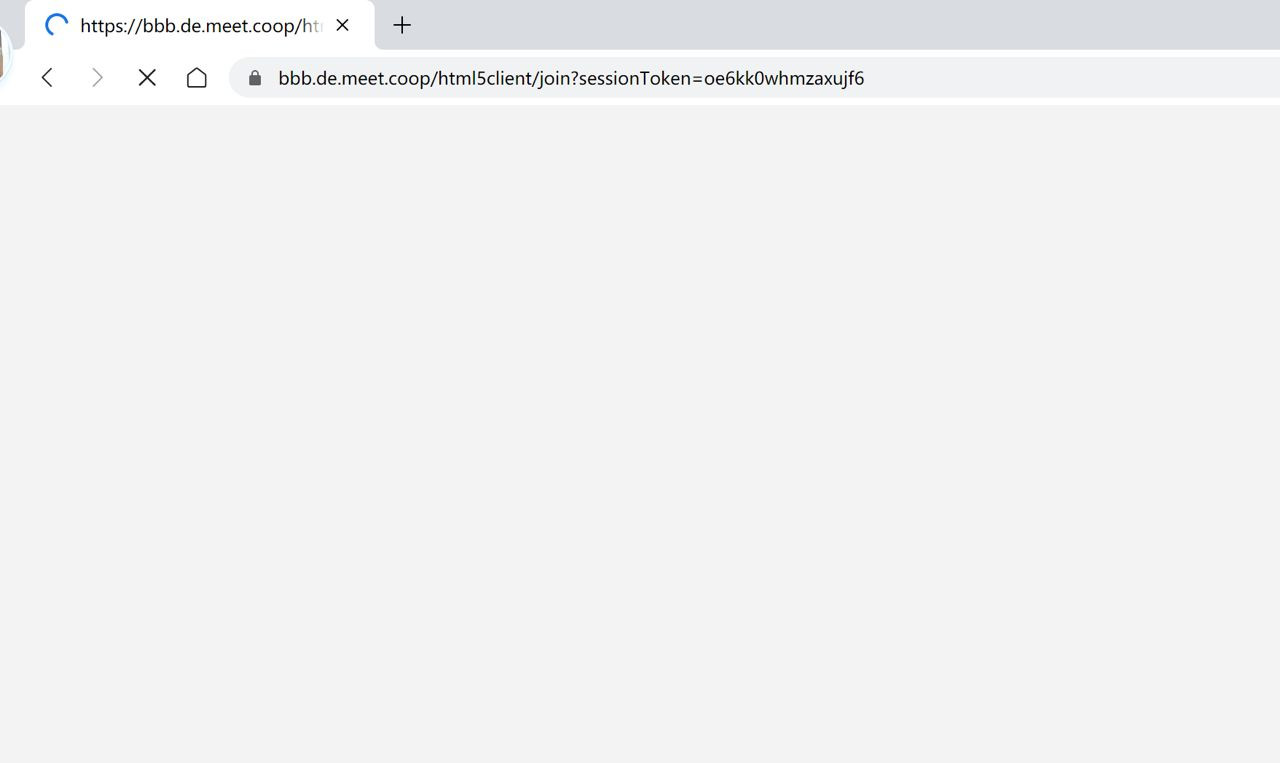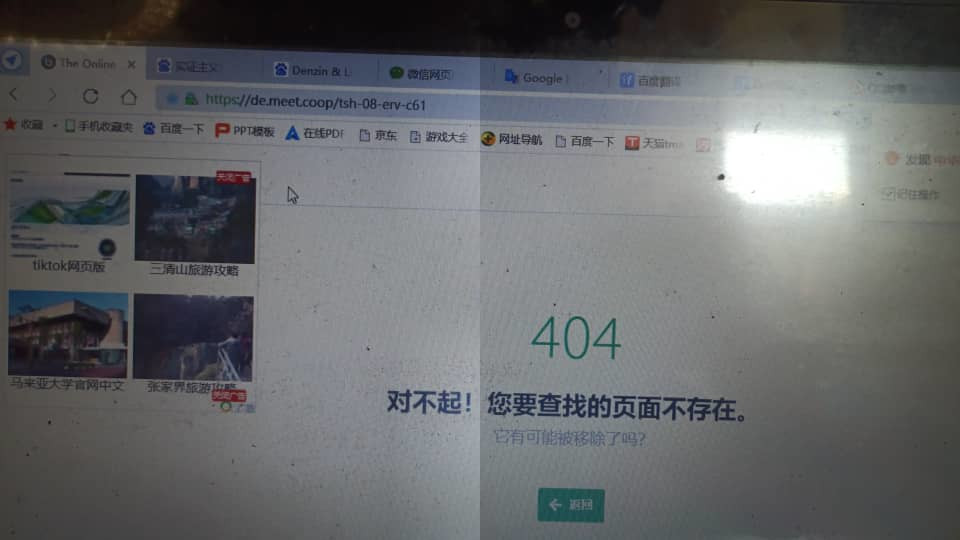My student tried to enter a room on the DE server today and got a loading screen for over 10 minutes. I enabled the room setting that allows any user to start the meeting. Should I have enabled anything else to get it working?
She’s using 360 Secure Browser, which is one of the default browsers available in China. The other day, she was able to enter the room, but the browser crashed when she enabled video. She was able to enable it on restart, but another student using the same browser has had a similar crash. I’ll keep investigating so I can find something reproducible.
Honestly, I had never heard of this browser until now, but it’s huge over there (and it looks like a privacy nightmare).
Have you guys tested BBB on this browser? And if not, what China browsers would you recommend? Chrome isn’t available. I think Firefox is available but I’m not sure if it’s the same version we get.
Hi @tshiunghan Sorry to hear oif these obstacles. The situation in which the hangup occurred is unclear. What d’you mean by ’ a loading screen’?
I think the only place where the word ‘Loading’ appears in the BBB/Greenlight environment is when using a playback recording of a meeting. But that wasn’t the situation? So did the word ‘loading’ appear somewhere?
Otherwise, do you mean the mic echo-check pop-up window? Was that spinning or something, and not resolving into an actual clickable button to proceed?
Without better definition, it’s hard to know just what point in what process the hangup occurred. But if you set a room to ‘Anyone can open’ then certainly anyone should be able to open, no problem.
My hunch (I’m not tech) is that the browser is the source of trouble - as you seem to suspect too? We haven’t tested BBB on this browser because we don’t develop and maintain BBB - the software and its functionality are defined and maintained by the open source BBB community. The only browsers that BBB officially supports are Chrome and Firefox. Other browsers run risks of failed processes. There might be a question to put to the BBB community, regarding whether the Chinese browser is potentially compatible with BBB. But I’m afraid that’s a question out of the scope of meet.coop as a user of the software. This is the first time the name of this browser has appeared in our correspondence.
Any better diagnostic thoughts @dvdjaco @wouter @Yurko ?
1 Like
Thanks for the reply.
I think I’m conflating the feedback of a few different users so I’ll try to break them down. FYI, I’m using the DE server only. All of these users are based in China (albeit in different parts) and I’m based in Malaysia.
User A
- Tried to join using my link and failed
- He got this screen for a long time, which I presume means that he couldn’t connect to the server?
- Checking with him what browser he’s using
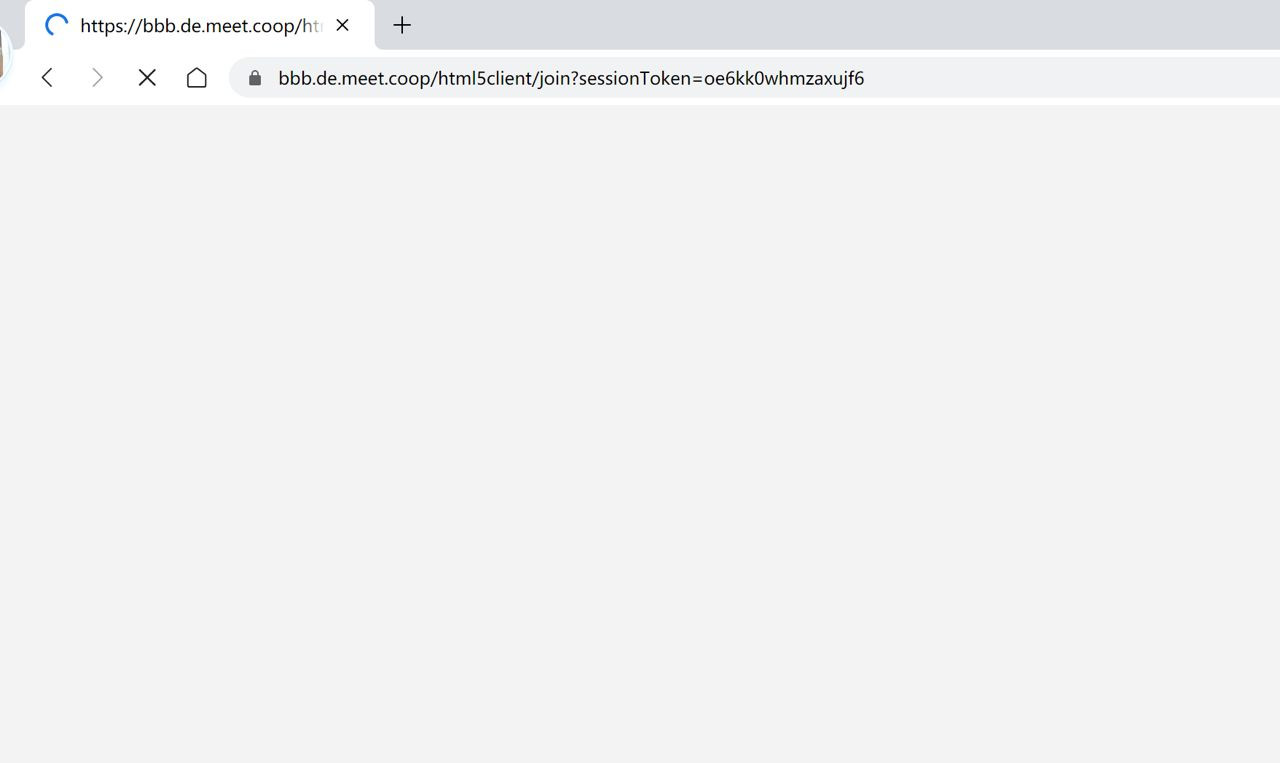
User B
- Tried to join using my link and succeeded
- At first, tried to join and got the screen below
- I asked her to try again and she got in
- Using 360 Browser
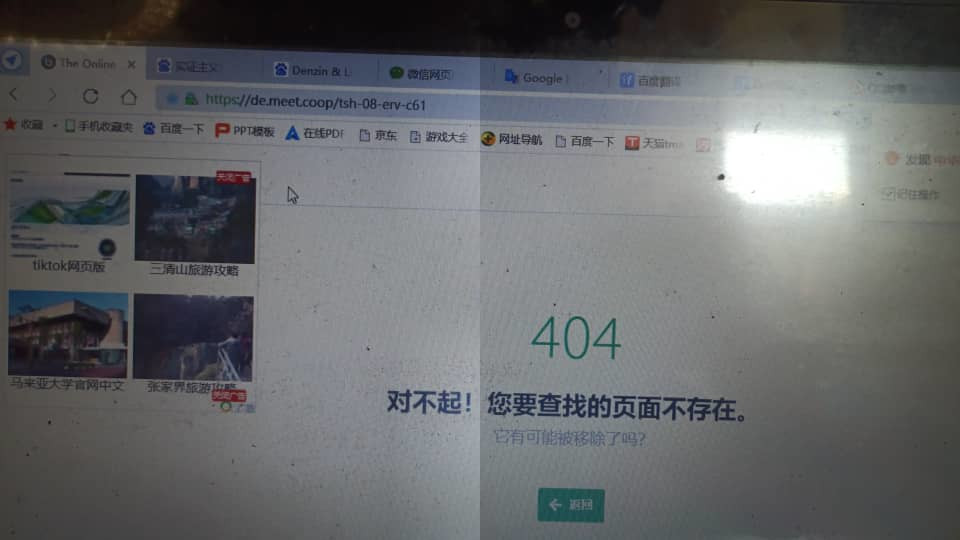
User C
- Tried to open the link and failed (on Monday)
- Waited for over 10 minutes
- No screenshot
- Using 360 Browser
- Actually connected to the DE server last week without using a VPN
- But couldn’t connect this Monday morning
- Not sure if she tried with a VPN or not on Monday
User C said she got a loading screen for over 10 minutes, but it could have been the same screen as User A. Only User B was able to arrive at the echo test.
Hope this helps.