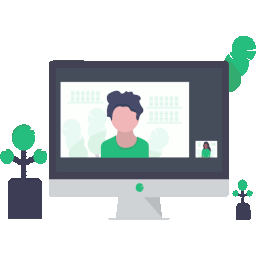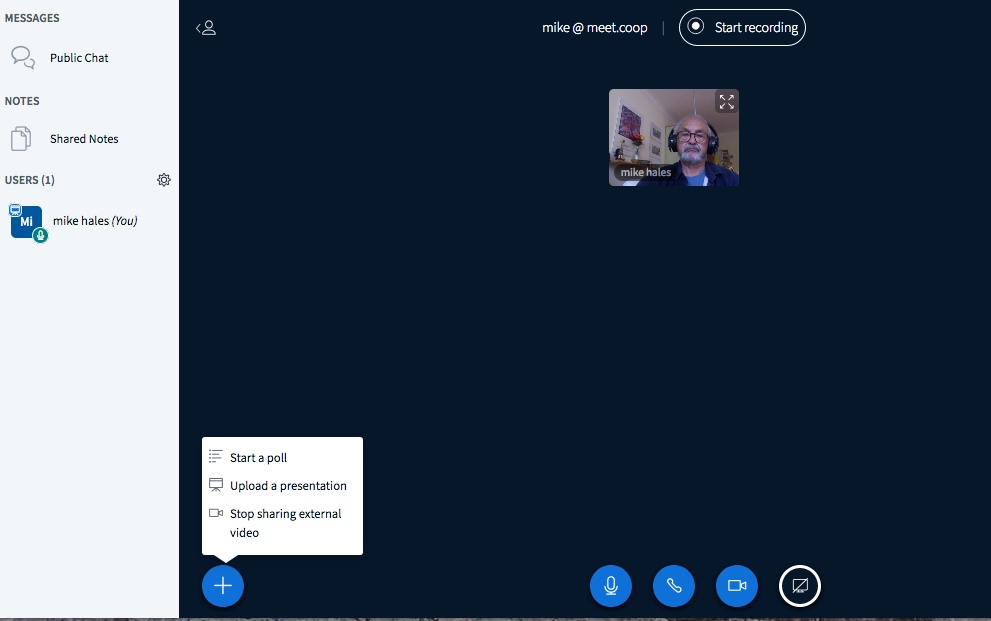I read through the thread and want to put my conference organizer hat on to comment on this. Some questions for @osb @mikemh:
- Do you now have a pretty accurate idea of how many people will participate in OPEN 2020 now?
- What is the reason you want to use breakout rooms?
- Do you have an agenda for the event?
- How many parallel tracks are you running?
- Have you written the communication to facilitators on digital tools, and if not when do you need to send it? Is there any pre-event gathering with facilitators?
- When do you have to make a call on all your digital tools?
Here are my suggestions:
- I would set a date with Meet.coop to evaluate the final platform, finalized configs on the production servers. Make a call based on that exact server and software, no changes are to be made after that date.
- Whether you use BBB, on Meet.coop or otherwise, or Zoom, plan for the platform to fail and have a backup strategy. (e.g. for Our Networks 2019 remote presentations, if Zoom failed we go to Hangout, and this was our communication to presenters).
- Don’t do the breakouts the way you envision it. It’s really hard to manage. Make rooms ahead of time, make sure those links are in the hands of participants before the event and they know where to go without day-of intervention.
- I think Open Publishing Festival has a really nice model where they seem to provide a BBB instance but many sessions are on other platforms. It makes the event not fail on a single point.
- Disable the notepad in the UI, it’s very easy to configure. Hypha’s instance has it disabled, because it’s shit confusing to have both chat and notepad.
- There are probably other things that can be worked around or have mitigation strategies.
Now with my Meet.coop hat, I think it’s strategically important that we have OPEN 2020 do a large session on here, so we hit a milestone, and can look at server behaviour and have one case study. It’s less critical that the entire event is on Meet.coop. So I feel making that possible is the best way to support the initiative, although with the right planning it’s totally possible that the entire event can be on Meet.coop.
If it helps, I am happy to have a call with you guys to discuss this from an event planning perspective.