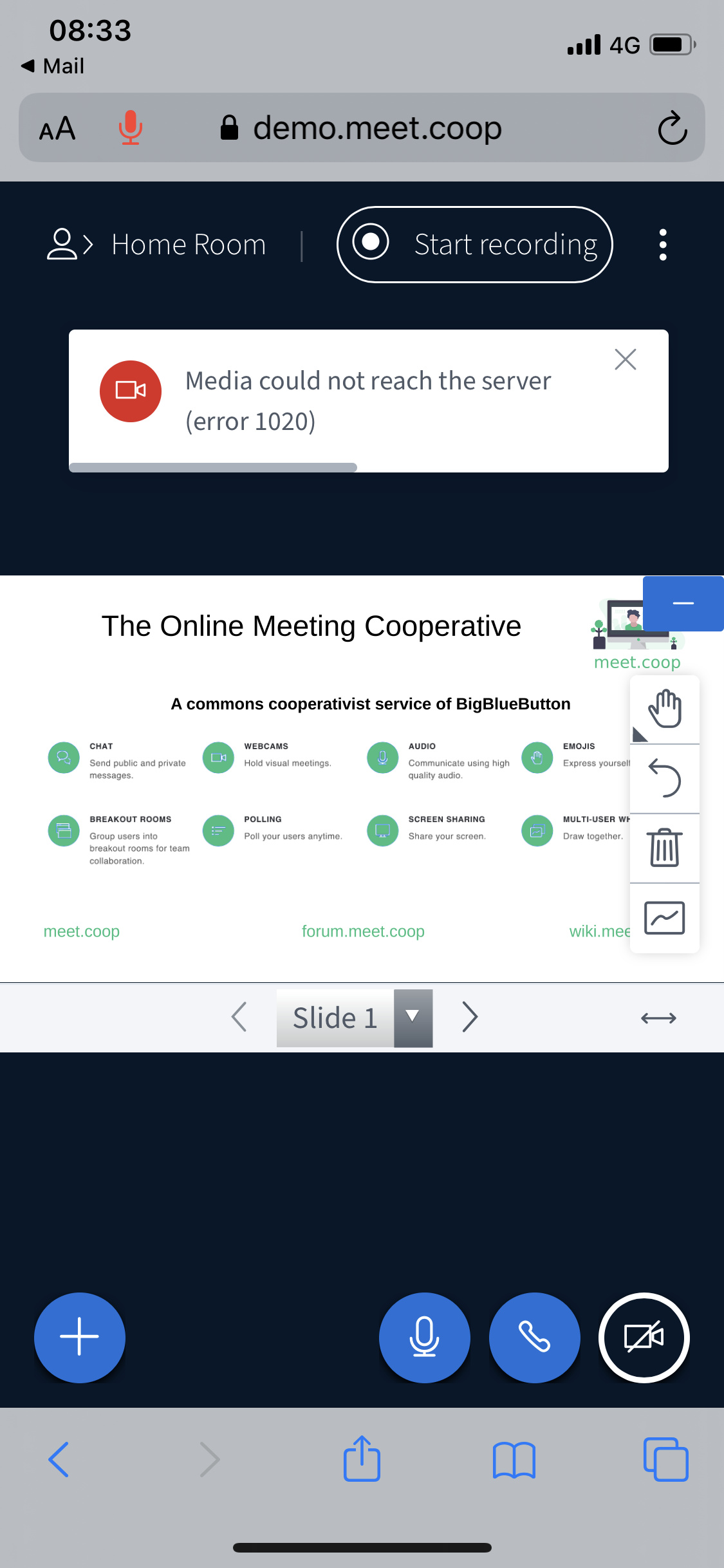Thank you @caseyg,
I also confirm that our demo server gives me the same message you saw on meet.coop (I used my Iphone’s Safari)
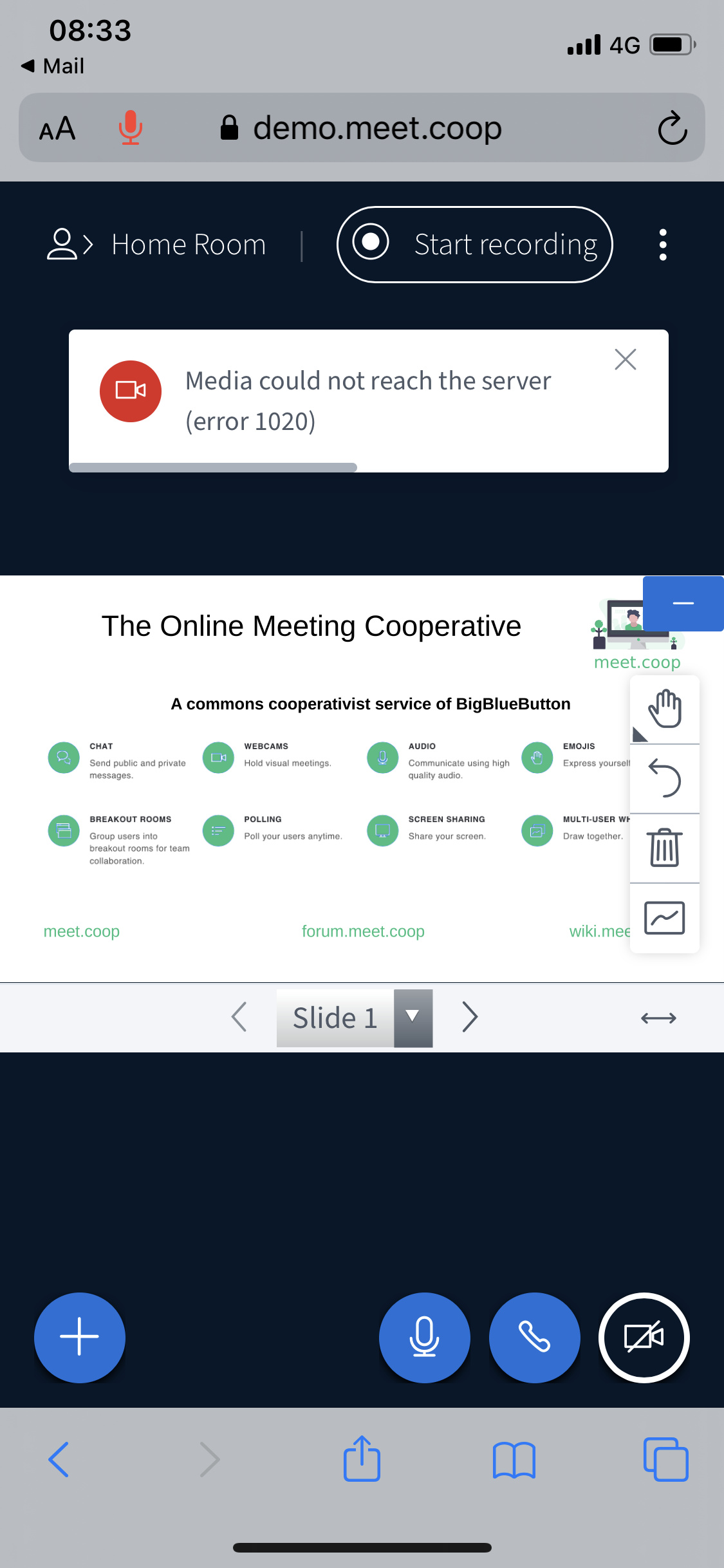
Thank you @caseyg,
I also confirm that our demo server gives me the same message you saw on meet.coop (I used my Iphone’s Safari)