What changes are you making to the technical infrastructure of meet.coop?
meet.coop was up till recently comprised of several services, with each service having its own database. These systems did not ‘talk’ to each other, resulting in many manual and fragmented processes when new members wanted to join. We are moving to a system (referred to as Single Sign On) where all of the data will be centralised with users signing into one single database, an sign-ups will be more streamlined.
Why are these changes necessary?
When a new member signs up through Open Collective, this account information will now automatically be shared with meet.coop’s systems. This update will also automate the new account creation process, so there will only be a slight delay (currently about an hour) before new member receives their account information. In the future, we hope to make the sign-up and account creation process nearly instantaneous.
Why do we have to create new accounts if we’re already members?
Because we are migrating to a new system, you will need to recreate your account on that system. We appreciate you doing this – it is helping to make meet.coop better and more efficient.
How does this impact the rooms I have already created?
With one (new!) account you will be able to login to both meet.coop servers; that means your rooms hosted on the DE server (located in Germany) and the CA server (located in Canada) will still be available. Nothing changes!
What is Keycloak and why am I seeing this?
Keycloak is the open source identity and access management tool we’re using to create the Single Sign-On process. You will interact with Keycloak when you need to change or manage your account settings. You will see a Keycloak administrative panel when you have completed your account activation, and can access it via the forum from the My account link.

How will this affect my meet.coop membership?
Nothing else about your account or access will change. You will have just one account that allows you to login to the meet.coop servers where your meeting rooms are located. We hope this effort will make your life better ![]()
How can I change my password?
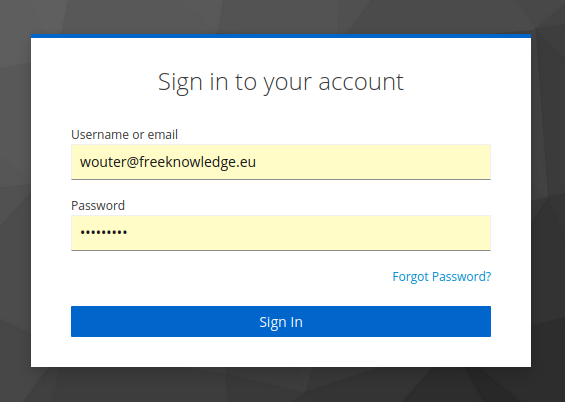
Go to the SSO server, login. Inside you go to the menu option:
Account security > Signing in
and click the Update button. That will ask you to specify the new password and confirm it.
Or click “Forgot password” and specify your email address. You will get an email with a link valid for a short period of time (5 minutes) that allows you to change your password.
Then you can simply close this window or tab: when loging into the online meeting servers (de.meet.coop, ca.meet.coop) you will see a small login window at a grey background - this is from keycloak - and you will get access to the servers. You don’t need to see keycloak anywhere else, but it works its mystery behind the screen. You sign on just once!