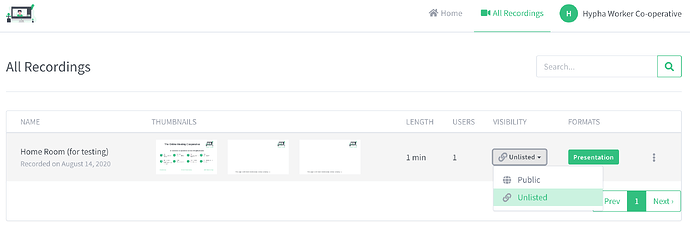The task is tracked here.
My part is to figure out how recorded content can be downloaded by the room owner as mp4 files, as there isn’t a download button to get video file that one can publish to YouTube or archive elsewhere. Previously, this was done with the help of a server admin.
First, it’s important to emphasize that while BBB provides a really nice web interface to present and navigate the presentation and webcams together, there is never a single video file with these components together. The two video files that exist on the server are:
- The presentation (whiteboard / screenshare)
- The webcams
After you record, it takes a while for the recording to appear under All Recordings, because the server has to process the raw streams into suitable outputs. For example, my 1 minute recording took 10 minutes to show up.
A stream is Unlisted or Public, which means they are always public to anyone who has the link. There is no option for a private aka. access-restriction by account option.
Clicking on the stream will let you use the web interface of BBB to navigate the recording in a rather nice interface (e.g. https://ca.meet.coop/playback/presentation/2.0/playback.html?meetingId=e3c531183a74fa3db9987c95777bf98595570c2c-1597417493668), but that doesn’t help people who want to upload a single file to YouTube. However, from this link, you can get the meetingId to access the raw video assets, in this example e3c531183a74fa3db9987c95777bf98595570c2c-1597417493668:
The links to download (1), the Presentation, is:
https://ca.meet.coop/presentation/<meetingId>/deskshare/deskshare.mp4
https://ca.meet.coop/presentation/<meetingId>/deskshare/deskshare.webm
The links to download (2), the Webcams, is:
https://ca.meet.coop/presentation/<meetingId>/video/webcams.mp4
https://ca.meet.coop/presentation/<meetingId>/video/webcams.webm
As you can see, each file is available both as mp4 and webm.
In addition, there is a button in the admin panel that allows you to generate an email to share a recording:
To view the recording, follow the link below:
This e-mail is auto-generated by BigBlueButton.
BigBlueButton is an open source web conferencing system. For more information on BigBlueButton, see https://bigbluebutton.org/.
Since the only variable here is the meetingId, it would be rather trivial to add a download button to our fork in the admin panel, so the room owner can easily download each raw video. in mp4 and webm. My estimate is a day of work but this depends on the dev workflow of Collocall’s codebase and whether the patch can be mainlined.
There are also a bunch of customizations relating to recordings available here: https://docs.bigbluebutton.org/2.2/customize.html#common-customizations